WooStoreLink (Minecraft & WordPress Plugins)
WooStoreLink for Minecraft Plugin & StoreLinkforMC for WordPress Plugin.

Table of Contents
WooStoreLink & StoreLinkforMC
WooStoreLink is a powerful plugin that bridges your Minecraft server with your WooCommerce store. It automatically delivers in-game items, ranks, or commands to players after a purchase is completed—fully synced via a secure REST API.
Whether you’re selling VIP ranks, crate keys, or cosmetic items, WooStoreLink makes the process seamless, secure, and automatic.
WooStoreLink lets you link your WooCommerce store to your Minecraft server. Automatically deliver in-game items, run commands, or grant ranks as soon as a player completes a purchase.
⚠ THIS IS A BETA RELEASE. BUGS MAY OCCUR.
✨ Features
- Seamless integration between WordPress (WooCommerce) and Minecraft.
- Automatically delivers items, runs commands, or assigns ranks after purchase.
- Secure REST API with token-based authentication.
- Compatible with Spigot, Paper, Purpur, and forks.
- Admin interface in WordPress to manage deliveries.
- Periodic auto-check for online players (/wsl check).
- Duplicate prevention, cleanup, and logging.
- Flexible delivery rules (items + commands).
- Multi-language support (EN, ES included).
Requirements
- ✅ WordPress with WooCommerce
- ✅ StoreLinkforMC WordPress Plugin (required)
- ✅ Minecraft server with Spigot, Paper, or fork
- ✅ PHP 7.4+ and WordPress 5.8+
Commands
/wsl check — Manually check your pending purchases.
/wsl reload — Reload plugin config and language.
/wsl checkplayer <player> — Admin-only manual check for another player.
/wsl status — Show API configuration and connection status.
/wsl wp-link <email> — link Minecraft account to a WordPress email.
/wsl wp-verify <code> — verify a linking code sent via email.
Permissions
DEFAULT
woostorelink.check
woostorelink.status
woostorelink.help
woostorelink.wp-link
woostorelink.wp-verify
OP
woostorelink.admin
woostorelink.reload
woostorelink.check.others
config.yml Example
products:
test:
items:
- "minecraft:stick 1"
commands:
- "say Thanks {player} for your order!"
- "title {player} title {\"text\":\"Thank you!\",\"color\":\"green\"}"
vip_rank:
commands:
- "lp user {player} parent add vip"
- "say {player} is now VIP!"
Installation Guide
Install StoreLinforMC (WordPress Plugin) first
As this will give you your private token to stablish a private and secure connection with your Minecraft server.
Do not share this token with anyone you do not trust.
To download the plugin, go to: WordPress Admin Panel > Plugins > Add a Plugin > Search for «StoreLinkforMC» > Download > Activate.
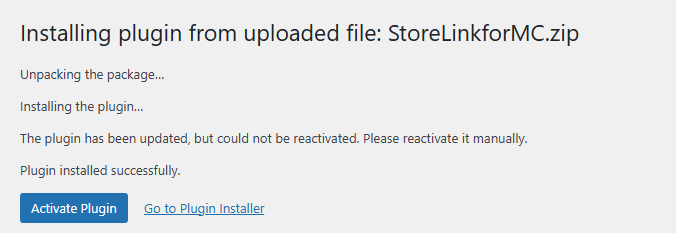
Copy Token
After the plugin has ben activated, on your admin menu on the left navigate to the new option of «storelinkformc».
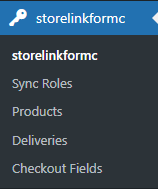
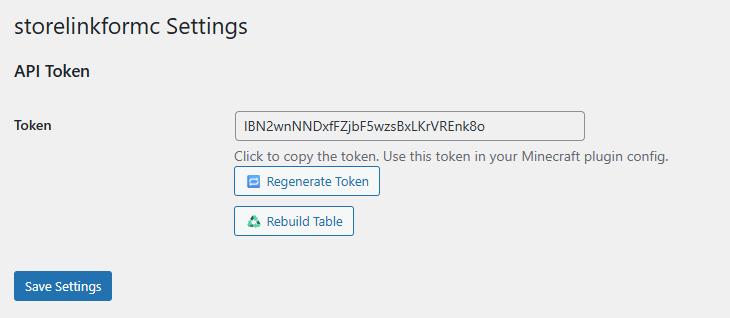
Install WooStoreLink (Minecraft Plugin)
Drop the downloaded file (minecraft plugin) to your Plugins folder and RUN the server once.
That will generate a folder called «WooStoreLink» with content inside.
Open the file called «config.yml» and set up the following:
- api-token: The token we copied from WordPress.
- api-domain: Your website domain / URL.
- language: en for English or es for Spanish.
- check-interval-minutes: Interval (in minutes) to automatically check for pending deliveries.
- log-retention-days: Number of days to keep log files before auto-cleaning.
- log-file: Local log file name.
- products: Create and set-up however you want as many products as you like.
IMPORTANT NOTICE: Product name must be the same as the WooCommerce Product name.
SYNC Products
Go to your WordPress Admin Panel and enter storelinkformc > products.
Here you can sync what products you want the Minecraft Plugin to register as Valid.
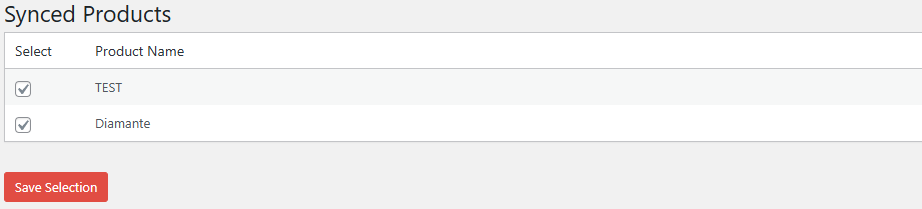
Check the WooCommerce products you want to sync and click on «Save Selection».
Now the basic set-up has been completed.
Any new purchases of those sync products (if they have been set-up correctly on the config.yml from Minecraft) will be process in-game.
WordPress Role Sync. + User Verification
We added a feature to automatically add a WordPress role when users link and verify their Minecraft accounts with their WordPress ones.
(the email they link has to be assigned to a user in your WordPress site)
To assign these roles go to you WordPress Admin Panel > storelinkformc > sync roles.
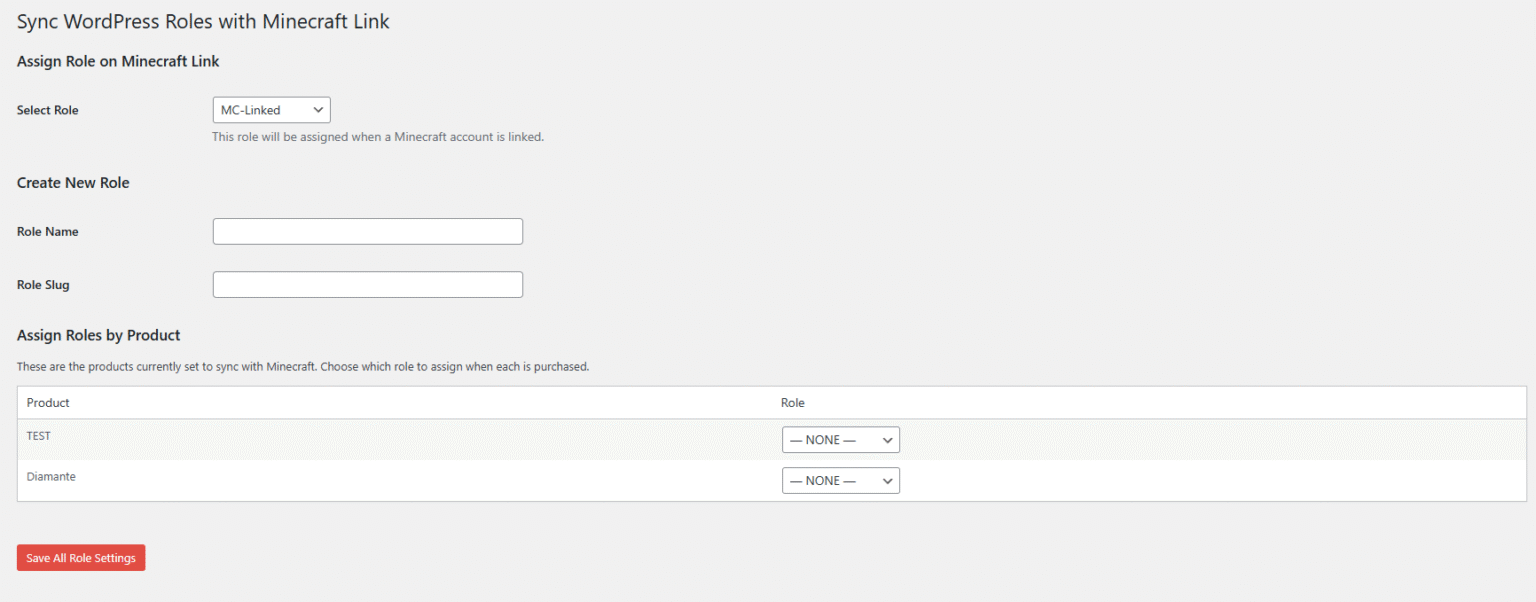
There you can create a new ROLE.
Assign the automatic ROLE.
And even assign ROLEs per Product.
Remember allways to «Save All Role Settings».
Minecraft User Linking to WordPress
For users to link their Minecraft Account to the WordPress site they have to execue the following command in-game:
/wsl wp-link <email>
That will send a Security Code to that email.
As soon as you got it type the following command to verify the link:
/wsl wp-verify <code>
A verification confirmation will pop up in chat.
You can also have a visual confirmation with this shortcode and Unlink Option:
[minecraftstorelink_account_sync]
Custom WooCommerce Check-Out Fields
We implemented a new Check-Out Field for WooCommerce, the «Minecraft Username» field.
This field will be automatically filled out as soon as the user has linked their Minecraft User with the WordPress website.
If not, you could type any username you want, but make sure it is exaclty your username as no changes (from the user side) are allowed.
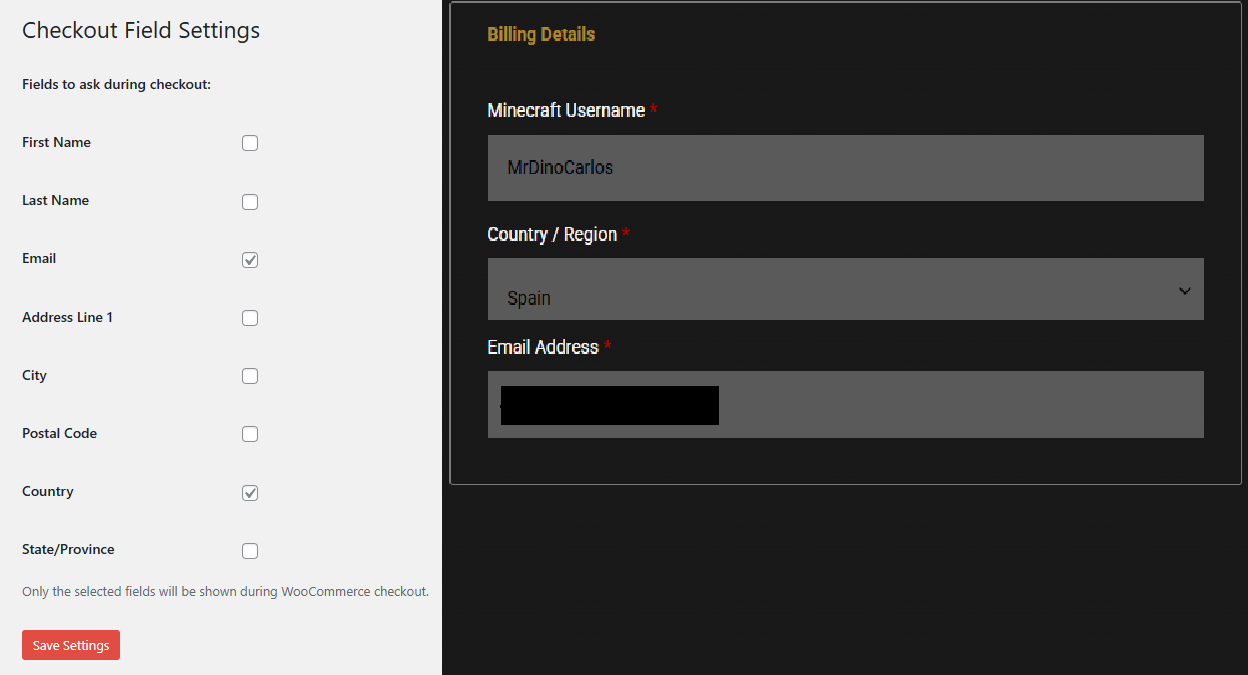
Also you can remove other fields from appearing during checkout such as Address , City, First name…
To set it up just simply go to your WordPress Admin Panel > storelinkformc > Checkout Fields
Select the ones you want to be displayed and «Save Settings».
Processed and Pending Deliveries
To check on or edit Deliveries go to your WordPress Admin Panel > storelinkformc > Deliveries
The you will find the following:
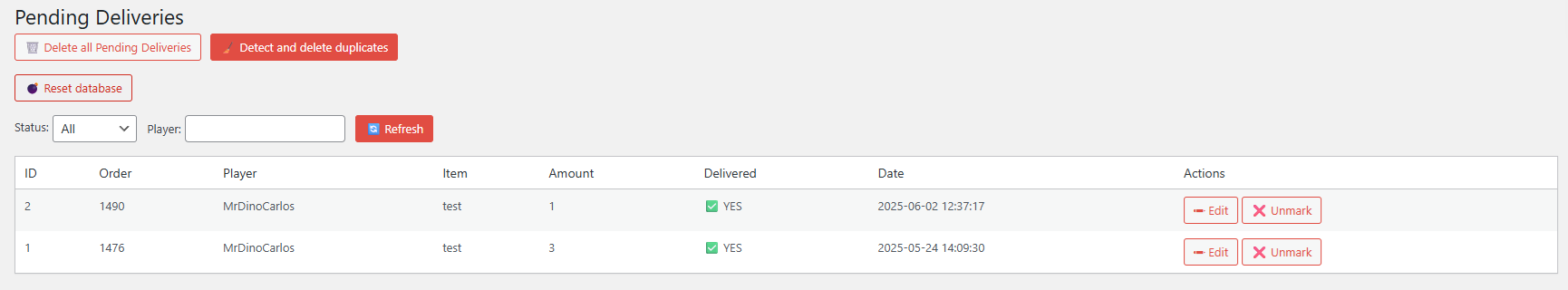
Here you can do several things:
- Delete all Pending Deliveries: It will delete all deliveries marked as NOT DELIVERED from the database.
- Detect and Delete Duplicates: It will scan for duplicated orders (with same order id) and delete them from the database.
- Reset Database: This will clean the database to a default state.
- Filter: You can filter Deliveries by Status or by Player Name.
- Refresh: Self explanatory, it will refresh the database and update with new results.
- Edit: Lets you edit the order; from changing the player to the item and quantity.
- Mark / Unmark: Marks or Unmarks the order as Delivered or Not Delivered.
⚠️ Disclaimer
WooStoreLink (Minecraft Plugin) and StoreLinkforMC (WordPress Plugin) are independent plugins developed by MrDino and they are not affiliated, endorsed, or associated with Mojang Studios, Microsoft, WooCommerce, or Automattic in any way.
All trademarks, brand names, and logos are the property of their respective owners.
These plugins are provided as-is, without warranty of any kind. We are not responsible for any misuse, abuse, or unintended consequences arising from the use of these plugins on your Minecraft server or WordPress site.
It is the server owner’s sole responsibility to ensure compliance with:
The terms of service of WooCommerce, and
Any applicable local or international laws.
By using these plugins, you agree that MrDino Dev. Cave, NoctiCraft, the developers, and contributors shall not be held liable for any loss, data corruption, or actions taken against your platform due to improper configuration or usage.




